Neopixel Challenge One
Overview
The following are a set of challenges using the neopixel stick.
Exercise:
Using a for loop, write a program to turn on one neopixel at a time from bottom to top and then turn them all off. An example is shown in the gif below. Note that you can use the following command to turn off all the LEDs.
pixels.clear();
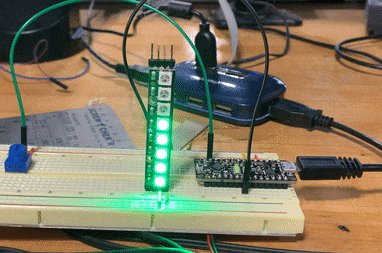
TEACHER CHECK ____
Modify your code so that one neopixel appears to move up the Neopixel Stick. An example is shown below.
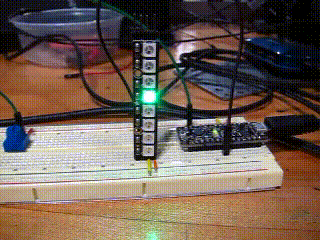
TEACHER CHECK ____
Modify your code so that the one neopixel appears to moves up AND down on the neopixel stick. Also increase the speed as shown in the example below.
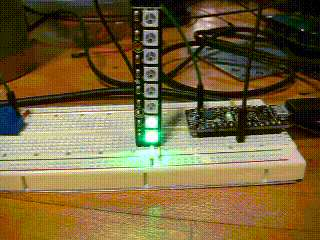
Rewrite your code so that a single LED changes from full red (255) to yellow (full red + full green). You will need to use a for loop to increase the value of green until it is the same as the value of the red.
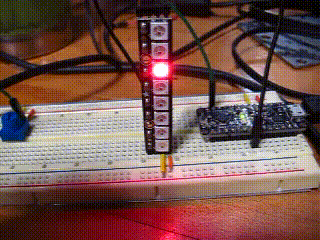
Modify your code so that all eight neopixels change from full red (255) to yellow. To do this correctly, you will need place a for loop inside of your existing loop so that all neopixels are set instead of just one.

TEACHER CHECK ___